Welcome to your one-stop source for information about chatr mobile. If you have any questions about your chatr mobile phone service, you'll get your answers here!
chatr Network and Data
chatr data and chatr data phones
LTE enablement
Network Changes
chatr data and chatr data phones
1. Can I get a Nano or Micro chatr SIM for a smartphone?
chatr offers Micro or Nano SIMs required for smartphones. However, you will need to re-configure APN settings of your smartphone if you are going to use a non chatr device.
2. Can I use chatr data with my non-chatr phone?
In order to use chatr data on your own phone, you will need to update your APN settings.
If you have an iPhone/iPad:
- For some iOS versions, you can view the APN settings on your device in Settings > Cellular > Cellular Data Network and change it to chatrweb.apn
- For iOS5 to iOS8, please click www.chatrmobile.com/setmyiphone from the internet browser of your iPhone/iPad to get the settings automatically pushed to your device.
- For iOS9 or later you can use chatr data on your iPhone/iPad immediately.
If you have another type of phone (Android, Symbian, etc.)
For chatr data:
- The data APN <Access Point Name> is chatrweb.apn
- The APN Protocol is IPv4v6
- The APN Roaming Protocol is IPv4v6
For chatr MMS settings:
- The MMS APN <Access Point Name> is chatrweb.apn
- The MMS URL is http://mms.chatrwireless.com
- The MMS Proxy address is mmsproxy.chatrwireless.com
- The MMS port is 80
3. What is the speed of data transfer?
Speed of data transfer may vary based on device, topography and environmental conditions, network congestion and other factors.
4. Does Apple’s “iMessage” work with chatr data service?
iMessage is only compatible with chatr data if you register iMessage using your Apple ID.
Regular data usage and rates apply when using iMessage.
Please note: Unfortunately, our customer care reps cannot trouble shoot Apple products (including iPhones, iMessage and Apple IDs) because we don’t offer Apple products.
5. I am having data connectivity issues, how can I ensure my data has been set up correctly?
If you cannot use your chatr data on your own phone or having issues, you will need to update your APN settings.
If you have an iPhone/iPad:
- For some iOS versions, you can view the APN settings on your device in Settings > Cellular > Cellular Data Network and change it to chatrweb.apn
- For iOS5 to iOS8, please click www.chatrmobile.com/setmyiphone from the internet browser of your iPhone/iPad to get the settings automatically pushed to your device.
- For iOS9 or later you can use chatr data on your iPhone/iPad immediately.
If you have another type of phone (Android, Symbian, etc.)
For chatr data:
- The data APN <Access Point Name> is chatrweb.apn
- The APN Protocol is IPv4v6
- The APN Roaming Protocol is IPv4v6
For chatr MMS settings:
- The MMS APN
is chatrweb.apn - The MMS URL is http://mms.chatrwireless.com
- The MMS Proxy address is mmsproxy.chatrwireless.com
- The MMS port is 80
LTE enablement
6. I heard chatr switched its wireless network from 3G to LTE, what does that mean for me?
At chatr, we believe in providing an affordable and predictable wireless service -which is why we moved you to our LTE network. With this change, you can enjoy a reliable and consistent wireless experience with the continued 3G data speeds you expect.
The update happened automatically, so there should have been no disruption to your current service, allowing you to continue to use your wireless device with no surprises.
7. How do I know if I was connected to the chatr LTE Network?
If you have a chatr nation-wide plan, LTE enabled device and SIM, you were automatically connected to the LTE network and your device network indicator should now display LTE instead of 3G.
If you do not see this change, please turn on and off your device.
If this problem persists, please contact us.
Some chatr mobile plans, devices or SIM may not be LTE compatible.If you do not have a chatr nation-wide plan or LTE compatible device and/or SIM, we encourage you to switch to one that will work on the LTE network. With this change, you’ll enjoy a reliable and consistent wireless experience with the 3G data speeds you expect.
To change your plan, visit my chatr.
Not sure if your device or SIM is LTE compatible, contact us.
8. I have a chatr in-zone plan, was I moved to the LTE Network?
chatr in-zone plans are not supported by the LTE Network.
To take advantage of the LTE network, we encourage you to upgrade to a nation-wide plan. With this upgrade, you’ll enjoy a reliable and consistent wireless experience with the 3G data speeds you expect.
To change your plan, visit my chatr.
9. I have an older device, how can I find out what network it supports?
To see what network your device supports, please consult your device manufacture.
If you aren’t sure and would like more information, contact us.
If you currently don’t have a LTE compatible device, we encourage you to switch to one that will work on the LTE network. With this change, you’ll enjoy a reliable and consistent wireless experience with the 3G data speeds you expect.
10. How can I find out if my SIM is compatible on the LTE Network?
If you aren’t sure and would like more information, contact us.
11. What is LTE?
LTE, or "Long Term Evolution“ is superior to previous technologies such as 3G and 4G HSPA+. LTE is built to handle more users doing more complex things and covers 97% of Canadians. With this upgrade, chatr customers will maintain their 3G speeds while enjoying a reliable and consistent wireless experience from the LTE Network.
Network Changes
12. What change is chatr making to its network?
We’re phasing out older technologies (1900 MHz) on our 2G and 3G networks beginning June 7, 2021.
13. What do the changes mean?
After June 7, 2021
• Phones that rely exclusively on 2G or 3G 1900 MHz to connect to our network will stop working in select areas.
In areas where 2G and 3G 1900 MHz is not immediately turned off, unsupported phones may not have service when travelling or will be impacted as we continue our shutdown in more places.
14. How do I know if I am impacted?
Prior to June 7, 2021 customers who may be impacted by the upcoming network changes will be contacted.
You can also check with your phone’s manufacturer for the device’s specifications. If the phone does not indicate 850 MHz, you may lose service.
Or contact us for help.
15. What frequency does a device need to be compatible with your network?
Devices that use the following frequencies are compatible with our network:
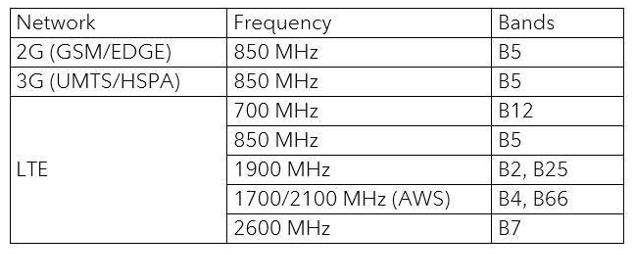
Note: availability of each frequency listed above varies by cell site, and devices that support more frequencies, both within a network technology and across different network generations, will have access to more wireless coverage.
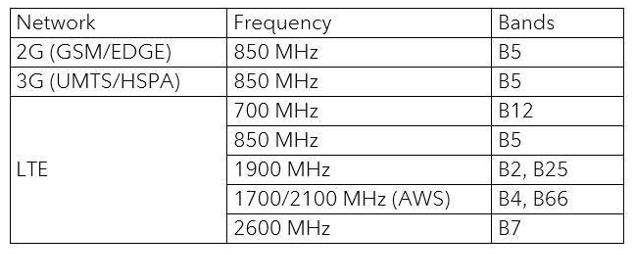
Note: availability of each frequency listed above varies by cell site, and devices that support more frequencies, both within a network technology and across different network generations, will have access to more wireless coverage.


FOLLOW US